Smart home technology has revolutionized the way we control our homes. With smart devices like voice assistants, security cameras, smart thermostats and lighting, we can now automate and control many aspects of our home with just our voice or an app. One of the most popular smart home products is the smart light switch, which allows you to dim and control your lights even when you’re away from home.
One of the top brands for smart light switches is Magic Home. Magic Home offers a wide variety of smart switches and dimmers that work with Amazon Alexa, Google Home and IFTTT. One of their most popular models is the Magic Home LED dimmer switch.
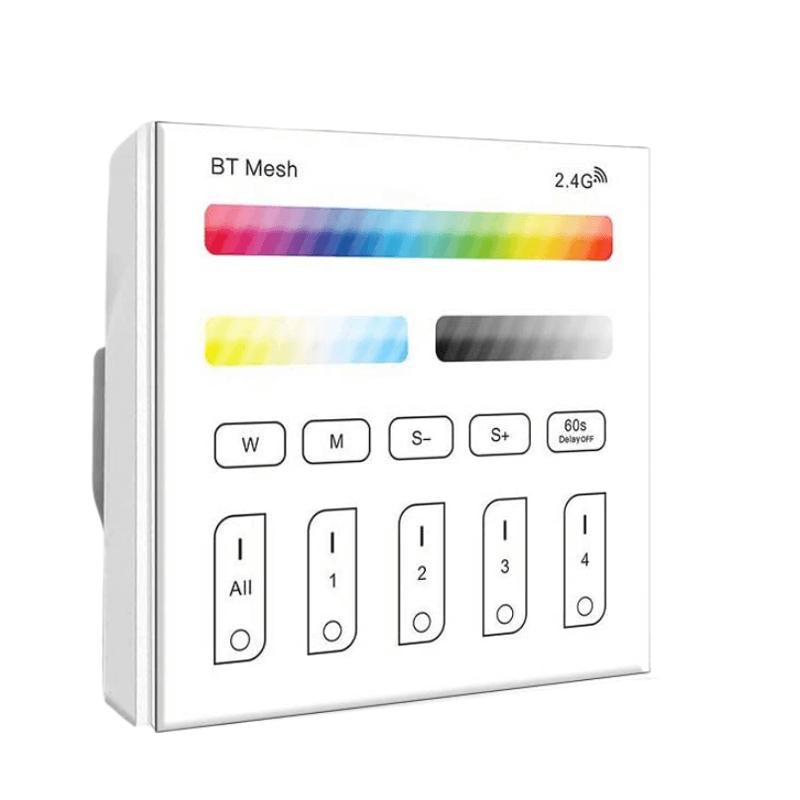
Table of Contents
ToggleWhy Use a Smart Dimmer Switch?
There are many benefits to using a smart LED dimmer switch like the Magic Home model. Here are some of the top reasons to install one in your home:
Adjust Lighting Remotely
With the Magic Home dimmer, you can adjust your lights whether you’re in the room or miles away. Through the app on your smartphone, you can dim your overhead lighting, toggle lights on and off, set schedules and even create lighting groups. This makes it easy to set the perfect ambiance in any room for any occasion.
Voice Control Capabilities
The Magic Home dimmer works with Amazon Alexa and Google Assistant. This allows for hands-free voice control to turn your lights on or off and dim them up and down. You can say things like “Alexa, dim the kitchen lights to 50%” without having to lift a finger.
Set Schedules and Automations
Use the app to set schedules for your lights to turn on at certain times, like when you wake up or get home from work. You can also create automations like dimming the lights at sunset or turning off all lights when you leave the house. This adds convenience and saves energy.
Remote Access
The Magic Home app allows you to control your lights even when away from home. Turn lights on to deter intruders, turn them off to conserve energy, or create a lived-in look while on vacation. You’ll have lighting control from anywhere with an internet connection.
How Does It Work?
Magic Home smart dimmers are simple to setup and use. Here’s an overview:
1. Install the Dimmer Switch
The Magic Home dimmer switch installs just like a regular light switch. Turn off power, connect the wires, install into the wall box and turn power back on. No neutral wire is required.
2. Connect to WiFi
Use the Magic Home app to connect the dimmer to your WiFi so it can be controlled remotely. This only takes a minute or two.
3. Start Controlling Your Lights
Now you’re ready to start dimming, scheduling, automating and controlling your lights right from the app. Give your Alexa or Google Home voice commands to control your lights with your voice.
Why Choose Magic Home LED Dimmer?
Of the many smart light switches on the market, here are some standout reasons to choose the Magic Home LED dimmer:
Works With LED, Incandescent, and Halogen Bulbs
The Magic Home dimmer works with all common bulb types, including LED, incandescent, and halogen. Many dimmers only work with certain bulbs.
No Neutral Wire Required
Many smart switches require a neutral wire, which means rewiring your switch box. The Magic Home dimmer doesn’t need a neutral wire for simple installation.
Scheduling and Automation
Schedule lights to turn on/off at set times throughout the day or based on sunset/sunrise. Automate lighting changes when you arrive or leave your home.
Remote Access and Voice Control
The switch works with Amazon Alexa, Google Home and IFTTT. Use voice commands or the app to control lights from anywhere.
Scene and Group Control
Create customized lighting groups and scenes like “Movie Night” or “Dinner Party” for one-touch control.
Installing Your Magic Home Dimmer Switch
Once you’ve purchased the Magic Home LED dimmer switch, here are the basic steps for installing and setting it up:
Turn Off Power
Turn off power to the switch at the breaker. Use a contactless voltage tester to be sure power is off.
Remove Old Switch
Unscrew and remove the old switch, leaving wires exposed. You should have two or more wires connected to the old switch.
Connect Wires
There are stickers on the back of the Magic Home dimmer indicating LINE, LOAD, GROUND. Connect the wires from your wall to the dimmer using wire nuts.
Mount the Dimmer
Carefully push wires into the box and mount the dimmer switch into the wall plate. Screw into place.
Turn Power Back On
Turn the circuit breaker back on to restore power. The switch will power on.
Connect to WiFi
Using the Magic Home app, select the dimmer and follow prompts to connect it to your WiFi. Name the device and room.
You’re all set! You can now start controlling and dimming your lights through the app or with voice assistants. Enjoy the convenience of smart lighting with the Magic Home LED dimmer switch. Your home is now more automated, stylish and illuminated than ever before.
Conclusion
The Magic Home LED dimmer switch is one of the most versatile, affordable and popular smart lighting controllers on the market. With its easy installation requiring no neutral wire, compatibility with major voice assistants, scheduling/automation features and sleek design, it’s a product that will enhance any home. For affordable, customizable smart lighting made simple, the Magic Home dimmer is an excellent choice. Bring voice-controlled, customized ambiance lighting to your home with this innovative dimmer switch.
